Time blocking 101: A step-by-step guide to getting the most from your daily schedule
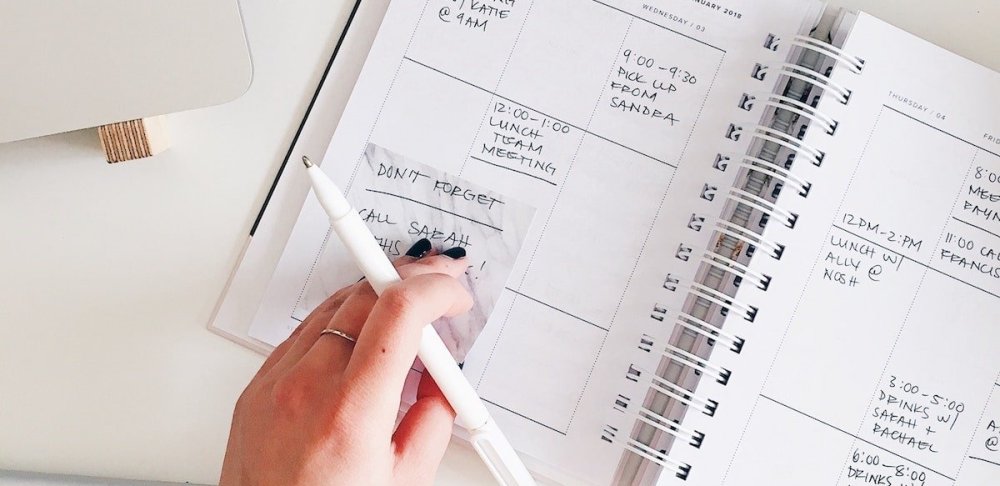
You can probably count on your fingers the number of times you’ve completed 8 hours of work in an 8-hour workday. Whether it’s endless meetings, constant emails, or coworkers popping in for a “quick chat,” your productivity rarely makes it through the day.
The problem is that when you design your to-do list for an 8-hour workday but end up with just 1-2 hours of productive time, you’re going to be in trouble.
But to-do lists aren’t the only way you can organize your daily schedule. Some of the world’s most productive people, from Elon Musk to Bill Gates to Deep Work author Cal Newport have sworn off to-do lists in favor of something else: Time blocking.
Here’s how you can use time blocking to make the most of the time you have each day.
Need more help taking control of your time? RescueTime shows you how you spend your day so you can optimize your schedule for focus and productivity. Try it for free.
What is time blocking?
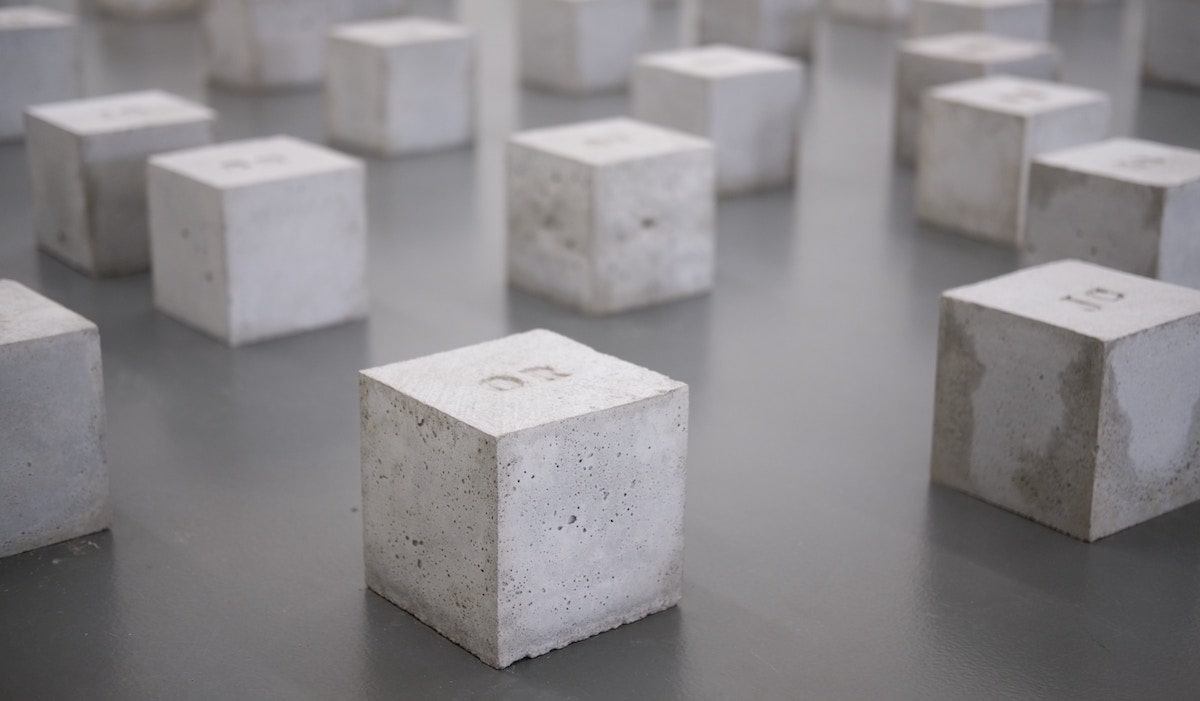
Time blocking is the practice of planning out every moment of your day in advance and dedicating specific time “blocks” for certain tasks and responsibilities.
While a standard to-do list tells you what you need to do, time blocking tells you when you’re going to do it.CLICK TO TWEET
This might sound like you’re turning your calendar into a chaotic mess. However, it can actually have the opposite effect. When you fill your calendar with the tasks and things you want to do, it’s harder for others to steal your time.
As behavioral designer, Nir Eyal told us:
“In this day and age you cannot call something distracting unless you know what it’s distracting you from.”
How (and why) does time blocking work?
The simple reason why time blocking works is that it’s designed for focus.
The human brain needs guardrails at work. Otherwise, we fall into what’s known as Parkinson’s Law:
“Work expands so as to fill the time available for its completion”
By scheduling every minute of your day you not only guard against distraction but also multiply your focus.
Single-tasking—focusing on one task at a time—can make you up to 80% more productive than splitting your attention across multiple tasks. Plus, when you know you have time set aside later for checking email or replying to Slack messages you’re less likely to give into the FOMO these tools create.
As Deep Work author Cal Newport writes:
“Sometimes people ask why I bother with such a detailed level of planning. My answer is simple: it generates a massive amount of productivity. A 40-hour time-blocked work week, I estimate, produces the same amount of output as a 60+ hour work week pursued without structure.”
This isn’t to say that time blocking is a perfect solution, however. In fact, there are a lot of reasons why you wouldn’t want to block out your daily schedule:
- It takes a lot of time and effort. Scheduling each minute of your day means… scheduling every minute of your day. It’s a much more labor-intensive system than just writing out the 4 or 5 tasks you need to complete.
- Few of us (if any) have the same schedule every day. Time blocking is much easier when you have a clear set of tasks. However, most of us need to constantly adapt to requests and demands.
- We’re bad at estimating how long tasks will take to do. We all have a tendency to be overoptimistic with how much we can get done in a day (psychologists call this the Planning Fallacy). It can be disheartening (and stressful) when you feel like you’re constantly behind your schedule.
- Constant interruptions and “urgent” tasks can destroy your system. Relying on upfront planning means that when one thing goes wrong, the whole system breaks down.
- Flexibility is key in most workplaces. You can’t tell your boss that you won’t be able to get that urgent fix out today because it’s not on your calendar. A strict schedule like this doesn’t always jive with the demands of your workplace.
- You can lose sight of the bigger picture. Focusing just on each day can sometimes make it harder to think about making progress on your long-term goals.
How to start time blocking your schedule in 5 steps
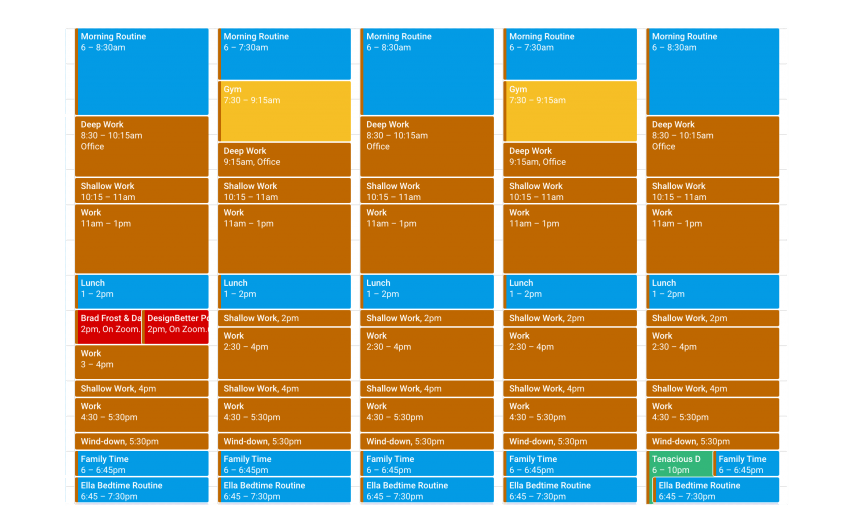
What a fully time blocked calendar might look like. via http://bradfrost.com/blog/post/scheduling-every-minute-of-my-day/
Potential issues aside, time-blocking is still a powerful time management strategy. Especially when you see it as a framework for thinking about your day rather than a set of laws you can’t break.
As Abby Lawson writes in Forbes:
“[My day] rarely goes exactly how I planned, but it does… keep me on task, and a lot less likely to go down the Facebook rabbit hole, or get distracted by something else because I know that if I take too much time on this task, it pushes the rest of my schedule back.”
Let’s walk through a simple step-by-step process for setting up your own time blocking system.
1. Start with your high-level priorities
The first question you need to answer is: Why do you want to use time blocking?
Is it because you want more time for focused work? Or to reduce your time spent on emails or in meetings? Or simply just to leave work at a reasonable hour and spend time with family?
Whatever you choose, knowing your high-level priorities and goals will shape what makes it onto your schedule and how you block out your day.
2. Create a “bookend template” for your day
Now it’s time to actually start creating your “blocks.” Instead of jumping straight into your workday, however, start with guardrails for your time outside of work.
What’s your morning routine? How will you disconnect from work and make time for friends, family, and hobbies? These tasks are just as, if not more important than what you do during the day.
Here are a few examples of what this might look like.
If you want to make time for meaningful work, you can try this method from founder and academic Kevin Taylor. Each morning, Kevin has a recurring 2-hour block set aside for writing.
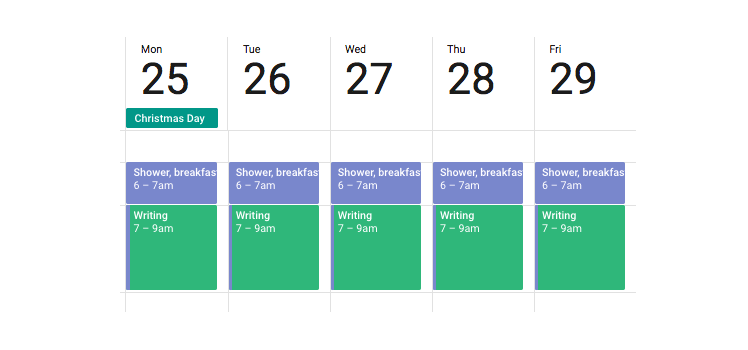
At the other end of the day, your schedule might look something like this example from Atomic Design author Brad Frost. At the end of each day, Brad schedules a “wind down” period followed by family time, an evening routine, and then personal time.
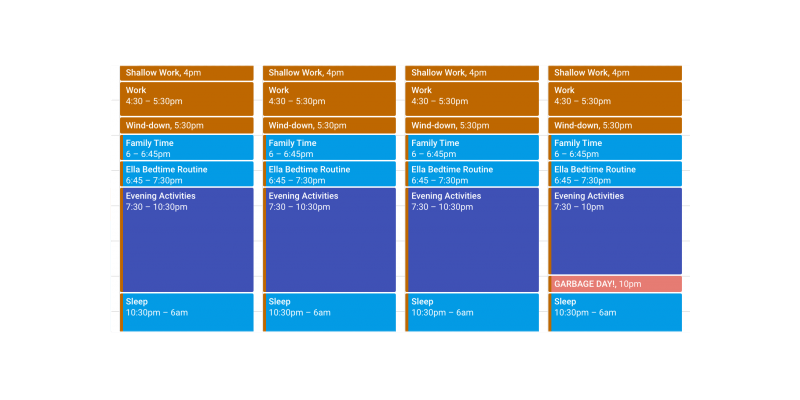
Again, how Brad blocked out his time was based on his priority of spending time with his family. As Brad told us:
“Before having a baby, my wife and I would both work well into the evening hours, largely because we could and there was nothing stopping us! Of course, that isn’t healthy on a number of different levels. So it’s been great to ask ourselves, ‘how can I maximize my workday so that I can play with my kid?’”
3. Set aside time for both Deep & Shallow tasks
With your personal priorities taken care of, it’s time to take the same approach with your workday. For most people, the appeal of time blocking is in setting aside long stretches of time for focused work.
This is what Y Combinator founder Paul Graham calls “Maker Time”—sessions where you’re working on deep focus work like writing, designing, or coding. However, you can’t spend all day on Maker Time. Instead, it’s all about finding a balance.
Here are a few examples.
First, designer Dan Mall (clearly an early riser) starts each day with an hour of meaningful work, followed by some simple tasks before time with his family and getting caught up with work. He even sets aside an hour for email, Slack, twitter, and mail.
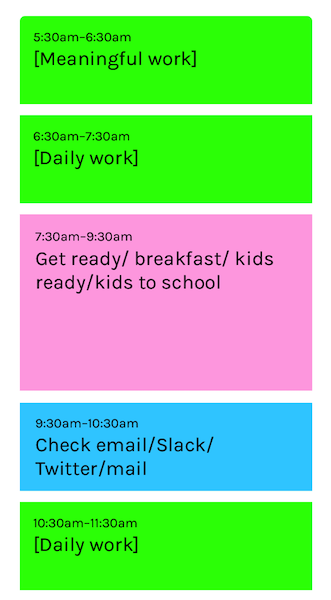
Why this works so well is that Dan’s scheduled his most meaningful work for when his attention and energy naturally peak and email/Twitter for when he’ll naturally hit a dip.
We all follow what’s called a Productivity Cycle throughout the day. And the more you can block out your best time for productive and meaningful work, the better.
4. Add blocks for reactive tasks each day
Time blocking will never work if you’re overly optimistic about your time. You still have emails to answer, calls to take, and meetings to attend. However, the power of time blocking comes in choosing when you do these tasks instead of letting them infiltrate every moment of your day.
Here’s a glimpse into what designer Jessica Hische calls her “Ultraschedule.”

You can see how she sets an hour each day for responding to reactive things like email.
This works for two reasons:
- She knows there’s dedicated time for email on her schedule and doesn’t need to keep her inbox constantly open (a major distraction)
- She’s batching her email time into “bursts” so that it doesn’t taint the rest of her time.
As we’ve written in the past, we all do better when we communicate and collaborate in “bursts” rather than all the time. If you can, try to find a few times a day where you can commit a chunk of time to email, calls, or even meetings.
Speaking of meetings, your schedule should have dedicated blocks where people can book you. And everything else should be off limits (as much as possible). If you use Google Calendar at your company, you can even create “Appointment slots” where you’re available for meetings during the day.
5. Write down your daily to-do list (for work, home, and family/social) and fill it in
Now that you have a template of how you’d like your day to look like it’s time to see how/if it works.
Write out your tasks for the day and fit them into the appropriate slots. Do you have enough slots for both your deep and shallow work tasks?
Remember, this is a framework and not necessarily set in stone. It will take some time to find a schedule that works for you.
Quick tips from time blocking experts
It’s never easy changing up the way you work. If you want to make the most out of time blocking, follow these tips.
- Place buffers in between tasks. We all have what’s called “Attention residue” after completing a task that can take anywhere from 10-15 minutes to get over. If you assume you can switch gears on the spot, you’re going to end up frustrated and behind schedule.
- Schedule your breaks (not just lunch). We’re not machines. Make sure you set aside time throughout the day for a quick stretch or walk to give your brain (and your eyes) a rest.
- Use the right daily time management strategies to stay on track. Time blocking means sticking to your schedule. Use daily time management strategies like the Pomodoro method or the 2-minute rule to keep you moving through your schedule and hitting your goals.
- Overestimate how long things will take (at least to start). Remember the planning fallacy? Don’t be over-optimistic with your day until you have a solid understanding of what you can get done. Some experts say you should give yourself 2–3X as long as you think a task will take.
- Put in time for downtime, relaxation, and learning. The most productive people pair work with rest. Give yourself the time you need to relax, let loose, and even learn new skills. You don’t have to be 100% productive 100% of the time.
- Tell people what you’re doing. No one is an island. Make sure the people around you understand what you’re working on, when you’re available, and set realistic expectations on communication and collaboration.
- Set an “overflow day” to stop you from feeling overwhelmed. If you’re constantly falling behind on tasks, you’ll want to set aside an overflow day dedicated to getting caught up.
- Revise as needed. No one works well within a rigid system. Try to be as realistic as possible when you set your schedule but be prepared to move things around or throw it out for a day if a crisis unfolds.
Want to see some real-world examples of schedules designed for focus? Check out our guide to setting up a work scheduled designed for sustained attention.
The best time blocking apps to help you get more out of your day
One of the great things about time blocking is that it can be dead simple to start. All you really need is a piece of paper and a pen. However, there are a few simple and free tools you can use to make it that much easier.
A calendar app for organizing blocks
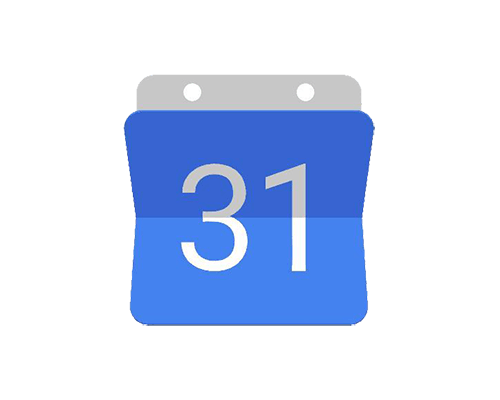
Any calendar app will do (bonus points if you can share with teammates). However, if you want to use Google Calendar, we’ve put together this list of power features and best practices to make the most of it.
A daytimer for staying on task
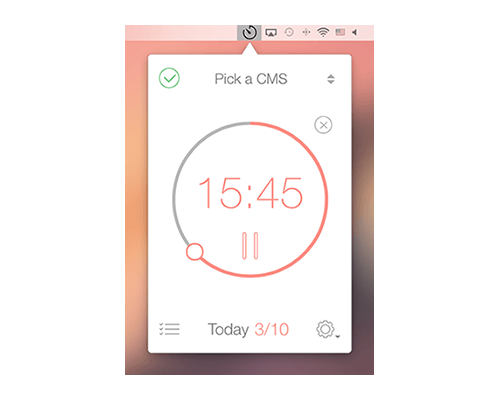
Time blocking is all about focus. To stay on task during each block, I like to use a simple Pomodoro timer (Right now I use Be Focused). Having your remaining time visible can be a huge motivator and also help you estimate in the future.
A time-tracking tool for identifying distractions and perfecting your schedule
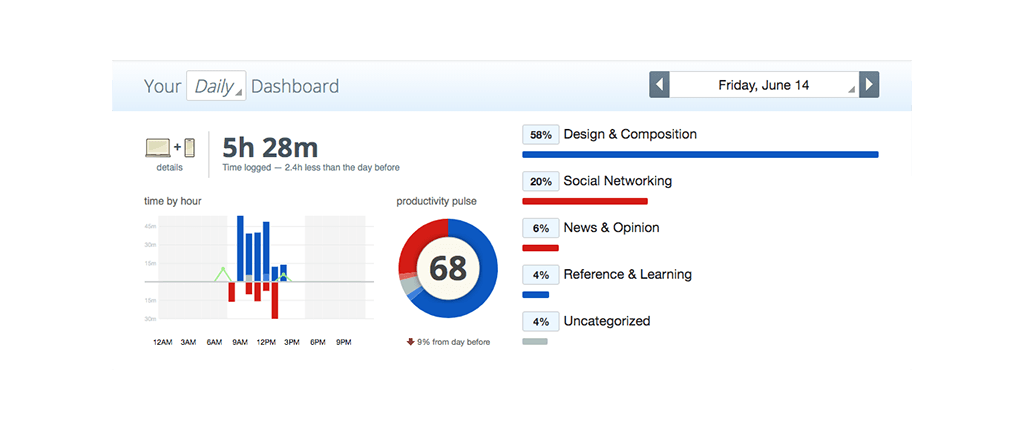
There are too many distractions just waiting to ruin your perfectly planned schedule. By using a tool like RescueTime, you can quickly see where you’re most distracted, what time of day you’re most productive, and even set goals around time spent on email, social media, or entertainment during the workday.
Either you control your calendar or it controls you
Time blocking is only one of the many time management strategies out there. Yet, it’s one of the most popular for a reason.
We’re all beholden to our calendars. And the more you can be in control of what’s on there, the more in control you’ll be of your time, focus, and productivity.